UPDATED Oct 2022. The last few years has brought with it major developments in WordPress e-Learning options, often referred to as an LMS (Learning Management System). Such tools were previously only available at universities, most using the popular Moodle, that needed bands of geeks to keep it up and running. Now WordPress makes LMS viable for mainstream schools and any business providing training services for any sector – Be it for a hundred or thousands of students.
Learndash is usually regarded as the best of one of several e-learning plugins for WordPress. These low cost WordPress tools provide some incredible alternatives to other proprietary and open source options. Learndash provides ideas and tips, telling us how this more affordable, user-friendly WordPress e-learning package is changing online education. Learndash would suit those with more complex needs, wanting to grow. Their quiz tools are incredible and there are a dozen amazing third party add-ons for specific needs. It is the gold standard for WordPress LMS
There’s also Sensei LMS, TutorLMS and Masterstudy for WordPress
But there are others… WooCommerce Sensei is another popular e-Learning plugin for WordPress that’s been available for many years, developed by WordPress themselves. The core plugin is free, paying only for additional functionality as you need it. It has a different emphasis than Learndash, providing the best woocommerce integration (US$129), plus slick reporting as standard.
TutorLMS is another we’ve used and was recently (Oct 2022) updated to include tools that are costly optional extras in Learndash and others. It is also likely the simplest LMS to manage for schools and teachers too who have different needs and requirements for an LMS. However some users have complained it being buggy and unstable, which could be host configuration or incompatibility with some themes or plugins on the market.
Masterstudy I love, with their pro version starting at just $59. It’s stable, well supported and has all the features needed for 95% of users. Today, for someone starting out, even schools that require configuration for classrooms and teachers, it is a great, easy to setup option. It even works well with Google Classroom and Zoom at no added cost. They encourage you to use their own theme, but I’ve found it works well with popular ones like Astra or Kadence.
Finally, there’s LifterLMS. The licensing/setup system is a bit odd, but LifterLMS have done a good job to simplify things for users with great tutorials.
All these plugins can work with most themes too, however an eLearning website should not look like a marketing website. The layout and structure needs special care to keep students engaged.
Beware the features, ease of use and costs of an LMS
Most developers quietly admit that Learndash can take a little longer to configure than others. Like many who enter the market first and try to be all things to all people, they’ve become bloated and harder to set up. Oddly, this has caused the rise of new providers using Learndash, to offer monthly ‘pre-configured’ versions to make it easier. But they effectively joint the clan of hundreds of online LMS providers, which is a very long list. (LMS services listing). However for them, it can be a highly profitable, charging around $10-20/yr per student or user. For a school with say 2,000 users, that’s suddenly a sizable investment and doesn’t include related IT/set up fees that can very easily double the annual cost.
All this tells me that these systems can easily become bloated and end up being configured and maintained by developers, not users. To me, this isn’t ideal or ever the intent of these type of WordPress projects. A WordPress LMS, above all, should be easy to configure for users, low in cost, not requiring people to sign up to a separate provider, who then price based upon number of courses, students, teachers, classrooms and features! To me, a ‘developer’ should only be needed at the beginning of the LMS project perhaps just a day or two, helping with the core theme framework, email integration, security and hosting aspects. Everything else is under the control of the school or teacher. Adding more students, users, courses or assignments should not affect the annual cost, aside from hosting or network considerations as the site becomnes more popular.
Make getting paid easier with WooCommerce
The popular WordPress WooCommerce shopping cart is also important element of any WordPress LMS, since any business selling training needs to be paid, online. And the default using Paypal is never, ever enough. The arrival of Stripe addon for Woocommerce means that setting up monthly payments and regular subscriptions is easier and less costly now. With the subscription addon you can have trial offers as well as provide vouchers to help bring in more students who would prefer to try, before they buy. Or with additional plugins, generate cart credits or vouchers, allowing say grandparents to pay for a month or full year as a surprise gift. To replicate this in traditional tools like Moodle or other systems is hard work and extremely costly.
Can we build it ourselves? What Host to use? Security?
An LMS site, like a eCommerce site is more complex than a marketing website. It is an interactive ‘transactional’ website that always requires more hosting horsepower, plus improved security than a typical small business website or blog. You should always seek help from those of us who build these more complex sites for a living. We know all the tricks, the pitfalls, often doing in a few hours or days what I’ve seen take newcomers take weeks or months.
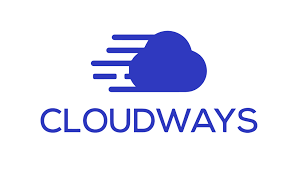
The initial problem you will find, is around hosting. Never try to run one of these on a standard shared hosting plan from popular local or offshore providers. These appear in a google search around ‘cheap website hosting’. We instead recommend Cloudways who utilise all the major cloud providers, offering a fast, secure VPS (virtual private server) solution, not the slower shared or ‘reseller’ ones popular with web designers. These VPS plans start from just US$23/mth, with good upgrade paths as you and your traffic grows…
And what of security? This is really, really critical, especially once the site becomes known. Bad bots and automated hackers will start to attack your site which not only slows it down, but risks the site going offline or content being altered or user accounts disappearing. Many of the tools to prevent this need to be done at the DNS plus host server level, not just relying upon those popular WordPress ‘security’ plugins which are never enough…
Confused? We’re here if you get into trouble or need someone to configure the backend things, allowing you to fully focus upon the content. To discover the opportunities from Learndash, TutorLMS and related mobile apps could do for your school, private tutoring or training business, just fill in the form below.